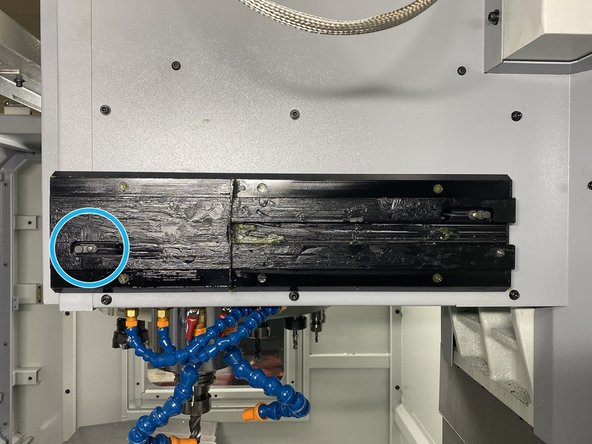-
-
First off, you want to check the physical location of the z-axis EHW. The EHW should be in the parked position.
-
Use TS0018 to familiarize yourself with how to use hardware tester if needed.
-
Open Service Code 521 to launch the Hardware Tester. Verify that the Z EHW Parked inputs 1 & 2 are being detected when the EHW is in fact in the parked position.
-
When the EHW is pulled out, the inputs will no longer be lit.
-
You can also check the input LEDs on the computer module. The LEDs will be lit when the EHW is in the parked position and off when pulled out.
-
-
-
Check to make sure there is no excessive up/down or side/side movement of EHW arm. Excessive movement may cause sensor not to properly read arm location.
-
If there is excessive movement, the set screws that provide pressure to the gib may need to be tightened.
-
-
-
Pull EHW arm outward to expose rear Park Sensor and use screwdriver or another metallic object to check sensor functionality. You should see an amber light illuminate when detecting metallic object.
-
In order to expose the front switch, the EHW must be removed first, then the EHW arm can be removed.
-
Remove the 3 phillips head screws that hold the wiper in place.
-
Now slide EHW arm off of rail to expose front sensor. Same method of checking the rear sensor applies to the front.
-
You can also use Service code 521 as well computer module LEDs to confirm functionality.
-
Almost done!
Finish Line