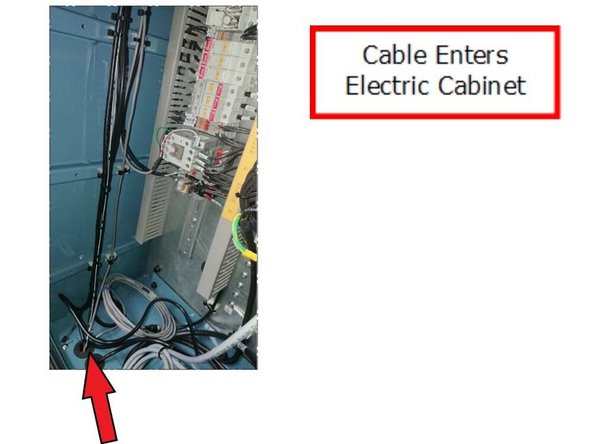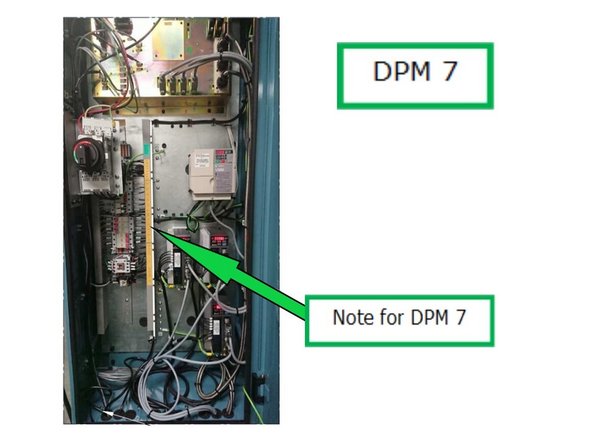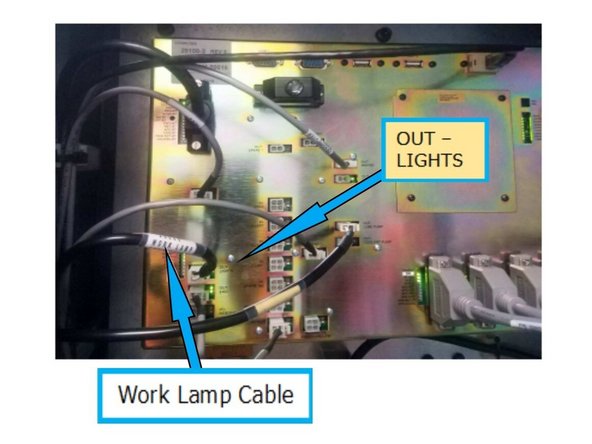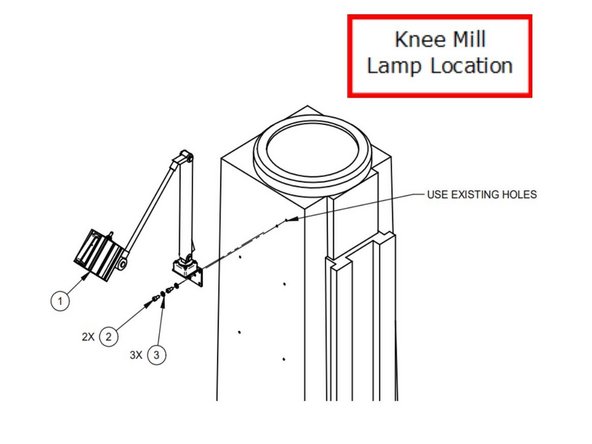-
-
The mounting location is shown for the lamp. The Work Lamp Assembly29066 is mounted to a Spacer 23395-1 into holes drilled by the assembler. This drawing shows where the holes are drilled as well as order of assembly of the Work Lamp.
-
This photo shows the Lamp wire joins other tie wrapped cable along the outside of the mill casting.
-
-
-
The mounting location is shown for the lamp. The Work Lamp Assembly29066 is mounted to a Spacer 23395-1 into holes drilled by the assembler. This drawing shows where the holes are drilled as well as order of assembly of the Work Lamp.
-
Work Lamp assembly detail.
-
This photo shows the Lamp wire joins other tie wrapped cable along the outside of the mill casting.
-
-
-
Cable enters the bottom of the electric cabinet, and gets routed along the right wire way.
-
If Work Lamp cable is too short to be routed along the side of the cabinet, route cable along the right wire way.
-
Electric cable plugs into "OUT-LIGHTS" location on the computer module.
-
-
-
Use existing holes to mount the Work Lamp Kit.
-
Power cable is run along with the motor wires and plugs into the side of the electric box.
-
Almost done!
Finish Line