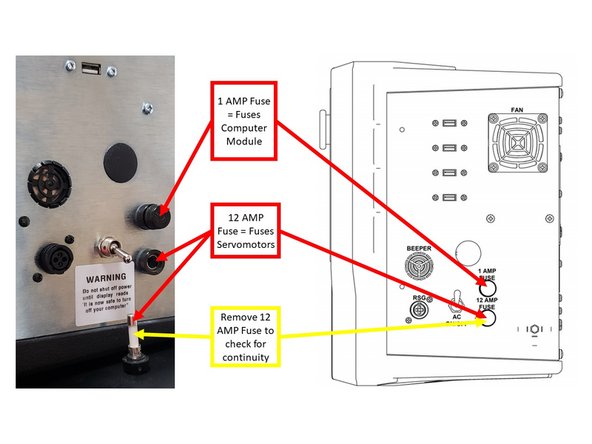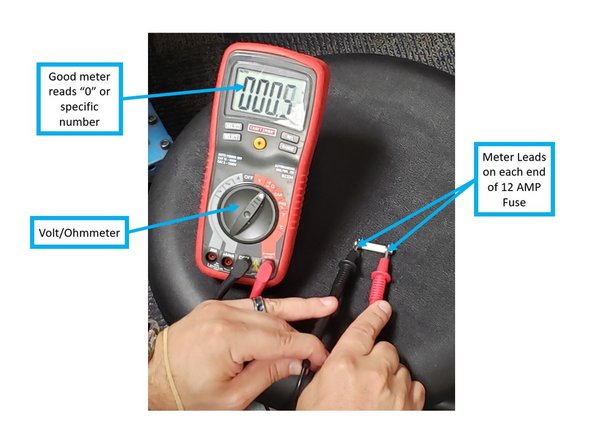Introduction
This guide details how to check and replace the 12 AMP Fuse TRAK K3 SMX as part of the Axis Will Not Jog Troubleshooting guide.
-
-
If all three (3) axes do not respond to the JOG command, check the 12 AMP Fuse (P/N: 21830-12) on the right side of the SMX pendant.
-
Turn off power before removing and replacing fuses.
-
As shown on the image, there are two (2) fuses on the right side of the pendant; the 1 AMP Fuse fuses the Computer Module, and the 12 AMP Fuse fuses the Servo Motors.
-
Check for continuity on the 12 AMP Fuse through the following procedures:
-
As shown on the image, remove the 12 AMP Fuse completely from the pendant.
-
Use a Volt/Ohmmeter, and select "OHM."
-
Place a lead of the meter on each end of the fuse. A good fuse reads 0 (zero) or a specific number close to it. A bad fuse reads OL or Infinity.
-
Replace the defective 12 AMP Fuse as needed.
-