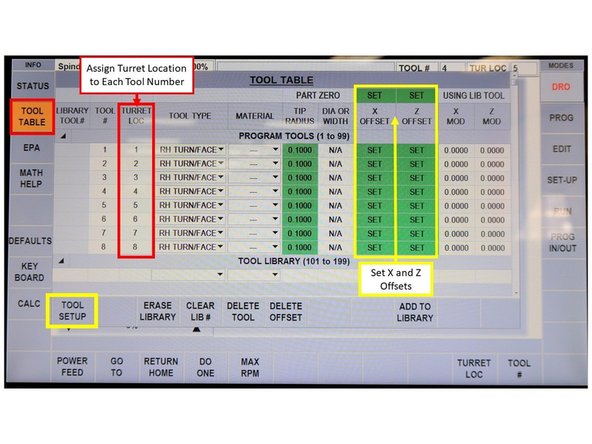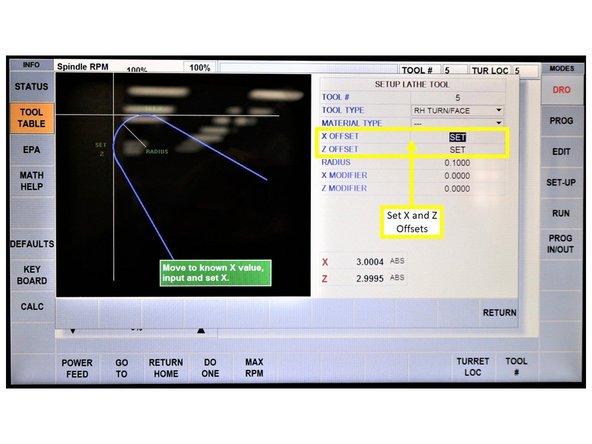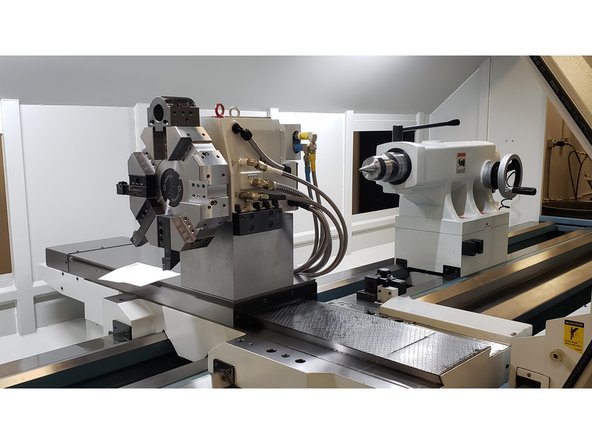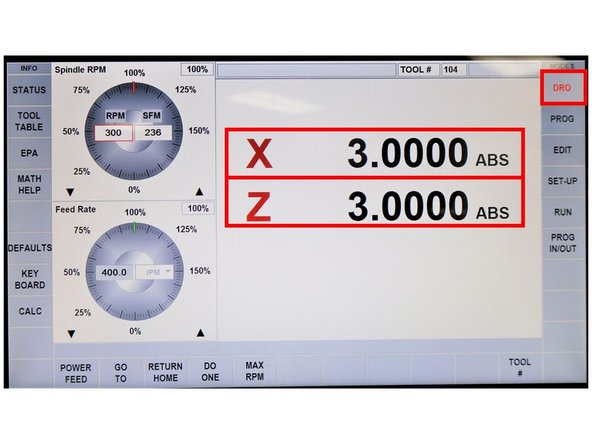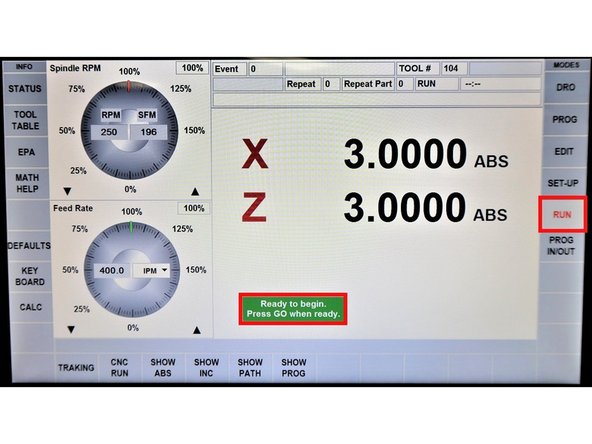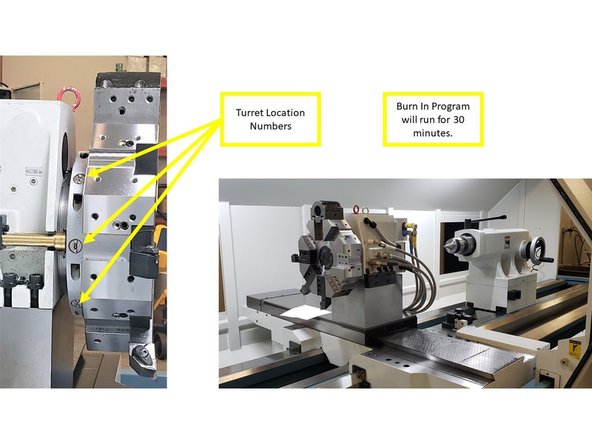-
-
Please note that the software must be updated to version 2.5.0 or later in order to support the Hydraulic 8 Tool Turret.
-
Turn on pendant, and release E-Stop.
-
On the control, select SET-UP, then TOOL GROUP, and then select 8 HYD TURRET.
-
-
-
Select PROG IN/OUT.
-
Go to the C:/ProtoTRAK/SWI PT10 TEST PROGRAMS directory, and select the file named 8 TOOL TURRET TEST PROGRAM.PT10.
-
Click Open.
-
-
-
Go into DRO Mode, and go to TOOL TABLE.
-
As shown on the first image on the left, make sure that each Tool Number is assigned to a Turret Location by inputting the specific number and hitting ABS SET for each one.
-
Set both X and Z Offsets for each tool through the following process:
-
Click on the specific tool number under the TOOL # column and select TOOL SETUP. The SETUP LATHE TOOL window will appear.
-
For both X Offset and Z Offset sections, highlight SET and press ABS SET.
-
Make sure that the X and Z Offsets are set for all tools.
-
Click on RETURN, and select TOOL TABLE in order to go back to DRO Mode.
-
-
-
Place the Hydraulic Turret in the middle of travel where it will not crash on either the X and Z Axes.
-
Go to DRO Mode, and set both the X and Z Axes at 3". Click ABS SET.
-
-
-
Select RUN, and then click START. Hit GO when prompted that program is ready to begin.
-
The Burn In Program will run for 30 minutes. The program will run the Hydraulic Turret to go to each tool location number in order to ensure that it runs properly without any faults. Verify if the program runs without any error.
-
Almost done!
Finish Line